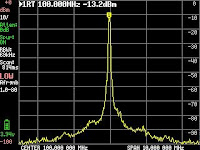Well it has been a while since I did an update post for the TinySA or anything else. It has been a combination of some computer problems that I had to correct along with the associated data recovery. I also made a mistake and bought a FireStick for my TV. With all the streaing channels available it is WAY TOO EASY to spend a lot of time watching some of the older movies and TV shows. I have also been doing a little bit of another type of Home Brewing. Just finished up the 2nd. generation batch of UJSSM, and starting on the 3rd. generation.
So, lets get back to the TinySA. There has been quite a bit of information by way of groups.io, and several YouTube channels with coverage of the unit. Because of these the developer has released several updates to the firmware. These have corrected some of the problems fund in the early versions, and some added features. Because of these updates, I have been more impressed with the TinySA.
The one thing it is missing is a tracking generator. But, since I have a NanoVNA it was not an immediate issue. I finally decided I would build a very simple from available eBay or other outlet modules. The most basic tracking generator is just a RF source at the first IF of the SA and a mixer. The RF from this source is mixed with the LO of the SA to give you a signal that tracks the sweep frequency of the SA. I looked around at some of the PLL modules, and planned on doing something with an Arduino. Then I found several versions of ADF4351 modules that were complete RF generators. There were 3 versions that differed mainly in the type of display and controls. I went for one that has a full graphics display touch-screen controls, instead of the ones with text only display and push-buttons.
This is a self contained unit only needing 5 volts supplied through a USB connector. Along with fixed frequency output, it also has a sweep function. There is also a connector that brings out the 25 MHz reference used by the PLL. With a frequency range of 35 MHz. to 4.4 GHz. it is quite a impressive for the $35-$50 they sell for depending on the supplier. The other versions are available for around $20 to $30.
I had previously ordered a RF test board to use with the NanoVNA. The filters included on this fixture should work well for checking the tracking generator. Since this also comes with SMA connectors on the test cables everything should be realy easy to test.
Now the hard part of the whole project was waiting for the parts to come in. With the whole Covid mess parts delivery times for anything from the Far-East have been greatly increased. Most of these have gone from 1 to 2 weeks to 5 or 6. Although I had ordered these parts over a 2 week period they all came in with 2 days of each other.
After powering the RF generator from a 5 volt USB power pack, I connected it to the Low input cnnector and set it for 100 MHz. output. There is a slider control for setting the output level, so I set that for around 50%.
Looking at the signal it was on frequency, with what looks like some phase-noise. This would not be unusual for a PLL generated signal. Amplitude level is very usable, with this at 50% output, there should be plenty of drive for the ixer. IF connector on the Mixer and the other to the LO input on the TinySA. I set the TinySA for a 100 MHz. scan, and enabled the LO output in the expert config menu. On the RF Generator, I set the output frequency 433.9 MHz., which looked like it gave the best results. I was very happy with the response , so I connected the 100 MHz. high pass filter on the test board. Setting the sweep range up to 150 MHz. I also saw a very nice looking waveform.
IF connector on the Mixer and the other to the LO input on the TinySA. I set the TinySA for a 100 MHz. scan, and enabled the LO output in the expert config menu. On the RF Generator, I set the output frequency 433.9 MHz., which looked like it gave the best results. I was very happy with the response , so I connected the 100 MHz. high pass filter on the test board. Setting the sweep range up to 150 MHz. I also saw a very nice looking waveform.It looks like using the mixer and RF generator it is fairly easy to extend the range of the TinySA if needed. There is a fair amunt of attenuation through this passive DBM, so I might try using one of the small LNA modules to see if I can improve the sensitivity at these higher frequencies.
I designed and 3D printed a simple case for the RF generator, and added a raiser on the back to mount the Mixer. It is high enough to allow easy connection of the SMA connectors.